Testing the New Spelling & Grammar Feature of Screaming Frog
The latest update on Screaming Frog, one of our must-have SEO tools, has gotten us excited. Screaming Frog is a crawling tool that works similarly to how search engine spiders work. If there are pages that aren’t discovered or resources missing from the crawl data, you can consider search engines to be seeing your website in a similar way.
We use Screaming Frog on every SEO project we manage. It’s so powerful that probably half of the information you need to complete a Technical SEO audit can be taken from it. However, 1 important element of SEO that it can’t help you with is auditing the Content quality. To review content before we publish, we commonly use Copyscape and Grammarly. There are also free tools online that you can use to check duplicate content such as Duplichecker, Small SEO Tools, and Internet Marketing Ninja. Free tools have a limit on the number of times you can use them in a day so I would recommend finding other tools available online by using the query “duplicate content checker” on Google. These tools can allow you to either enter the URL to check the content on a live page or paste the content you are planning to publish. Obviously, using free tools will work if you only need to check a few pages.
For digital marketing agencies such as us, we need to work with a number of clients, manage several websites, and deliver reports on time. Hence, we always strive for efficiency while maintaining quality work. With Duplicate Content and Grammar & Spelling features added on Screaming Frog, it would mean less time we need to spend on checking these factors page by page. So, how do the new features work? Let us show you the results we got after testing our own website www.annelledigital.com.
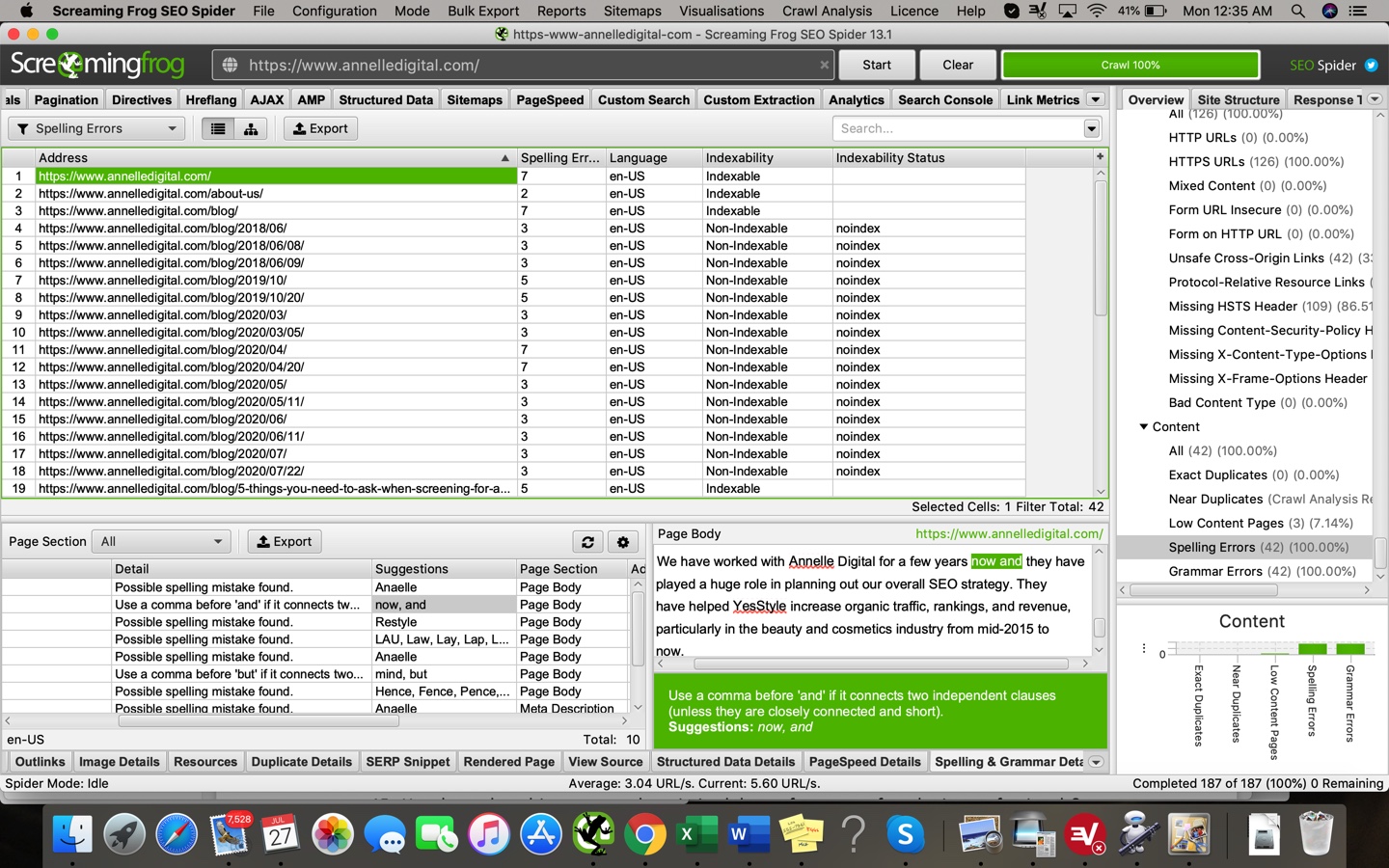
From the Overview tab on the right-hand side, we scrolled down up to the end to see the new ‘Content’ section. You will see that there aren’t any Exact Duplicates nor Near Duplicates issues found. There are 3 Low Content Pages while 42 Pages considered to have Spelling Errors and Grammar Errors. The 42 pages with spelling and grammar errors are all the live pages we have so this looks concerning to us at first. So, what is wrong?
To know exactly what the issues are, we clicked on the elements identified with issues. From the screenshot above, Spelling Errors under the Overview tab was selected. The upper window will then show the list of pages with errors. We selected the first page which is the homepage to investigate further. At the lower window, we clicked on the Spelling & Grammar Details tab and then the information about the issues will appear. Not seen on the screenshot since the detailed tab has been scrolled to the right, it’s been flagged that we have been using the words “Annelle” instead of “Anaelle”, “YesStyle” instead of “Restyle”, and “RENCE” instead of a bunch of recommended words by Screaming Frog such as “Hence, Fence, Pence, Rene, Renee, RENFE, Recce, RE NCE, Reece, René, Renée”. These 3 flagged words are not errors since “Annelle”, obviously, is our company name, while the other 2 words are placed on the testimonial section: “YesStyle” is one of our client’s company name and “RENCE” is the name of the founder of our other client. Getting these kinds of results may be frustrating to some but take note that this can happen no matter what content checker you use for the first time. Configuring a paid content checker tool is a common practice for it to understand how the content on the website is written, preferences of the webmaster, what the branding rules are, etc.
If we ignore the aforementioned issues, we’ll be left with 2 errors. Going back to the Screaming Frog screenshot above, you will see that “now, and” in the lower window section is selected. The specific details about the errors are on its right. You’ll see that what’s wrong with the sentence is the missing comma (,) between “now” and “and”. The other error “mind, but” is a similar issue. Screaming Frog is suggesting for us to add a comma between “mind” and “but. It is a relief to know that there aren’t any critical errors found on our site. Whew.
Finally, if you want to prevent some errors from coming up again on your next crawl, there’s a feature on Screaming Frog that you can set to ignore words. To get to the Dictionary screen as shown on the image below, go to Configuration, Content, Spelling & Grammar then click on the Dictionary tab. Add the words you want Screaming Frog to remember to ignore, click OK to save, and then you’re all set.
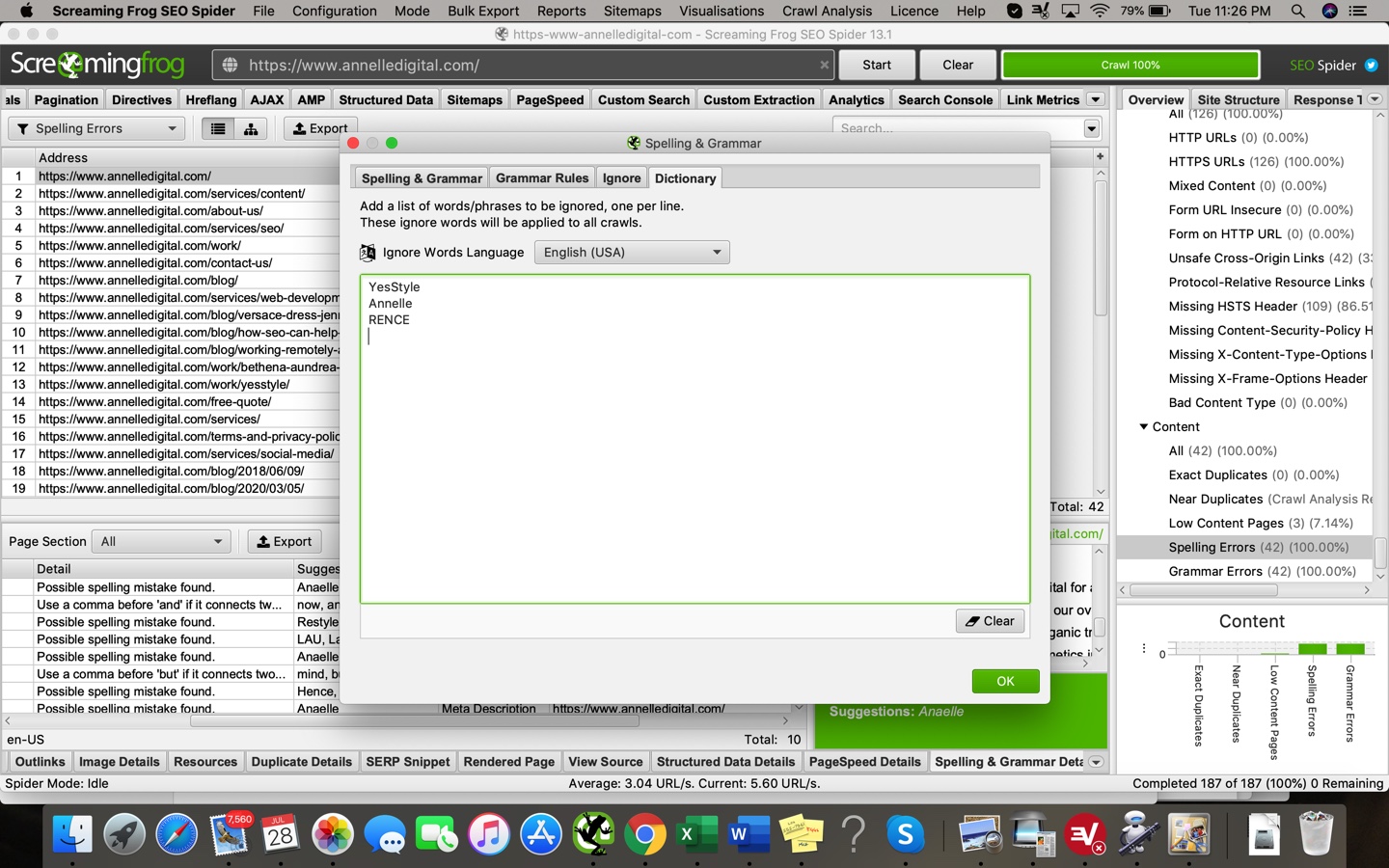
The new content features are not the only thing added to Screaming Frog on their version 13 release. To know all the updates, you may visit their blog.


Recent Comments